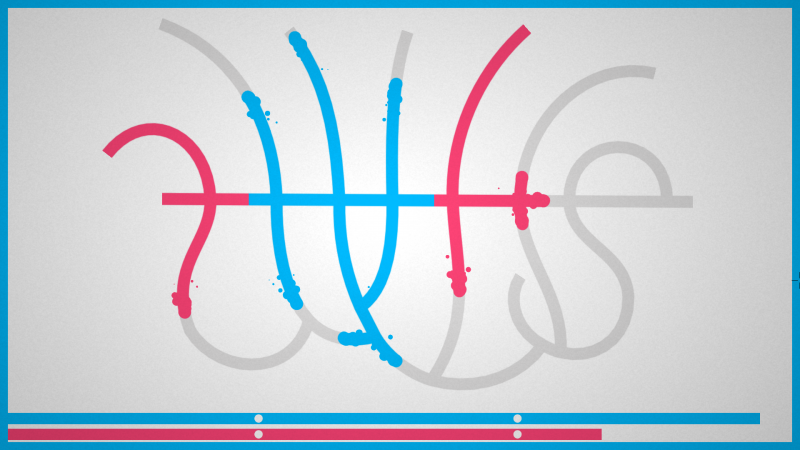This mod as you can probably guess from the title turns the city into either a drought, tsunami aftermath or the lost city of Atlantis! This adds a whole other world for you to explore under the surface, or a completely new experience for the city!
Official Installation Video
-
If you are being forced to UPDATE use this:
Boot up the game and once you're in-game, go to task manager and close GTA V, it will then give you the option to go in safe mode or retry (Or it might ask you to sign in again), leave that menu open (Don't sign in yet if you got the option to sign in), now, install the water.xml using the below instructions. Once you've done that, click retry (or sign in and it should launch).
-
How to install water mods-
- Extract the water.xml from the archive.
- Run OpenIV and open common.rpf
- Open the "data" folder.
- Open the "levels" folder.
- Open the "gta5" folder.
- Right-click on the water.xml file and select "replace".
- Choose the extracted file.
-
How to install No Pedestrian's mod-
- Extract the popcycle.dat from the archive.
- Run OpenIV and open the "update" folder
- Open the "update.rpf" file
- Open the "common" folder.
- Open the "data" folder.
- Open the "levels" folder.
- Open the "gta5" folder.
- Right-click on the popcycle.dat file and select "replace".
- Choose the extracted file.
-
NOTE: The no ped mod is completely OPTIONAL.
-
How to install Sea Life Mod-
- Extract the ambientpedmodelsets.meta from the archive.
- Run OpenIV and open common.rpf
- Open the "data" folder.
- Open the "ai" folder.
- Right-click on the ambientpedmodelsets.meta file and select "replace".
- Choose the extracted file.
-
Sea Life mod is in early stages atm, will be adding more animals and locations soon! for now various animals only spawn at Grove St.
-
NOTE: The Sea Life mod is completely OPTIONAL.
-
For Tsunami do the same, except replace files from the Tsunami folder.
-
For Atlantis do the same, except replace files from the Atlantis folder.