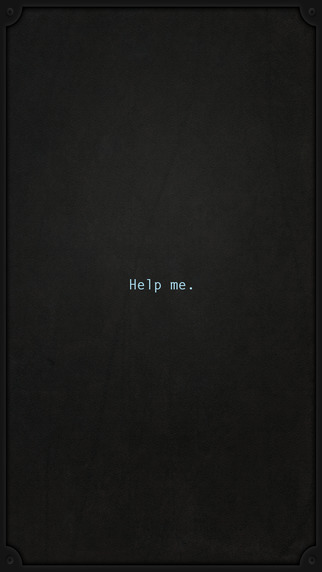This mod adds a trucking mini-game as seen in previous GTA games. Experience different missions, delivering cargo from people like Simeon to the U.S. Government. Some contracts require you to be careful, while others need you to hurry up. This is a nice way to earn some extra cash! To start, you have to go to your office, located on a road west of Sandy Shores. Get to the door and a menu will pop up, prompting you to choose a contract. You can navigate the menu with Numpad 8, Numpad 2 and to select, Numpad 5. Once you have decided and selected a contract, get in the truck and start trucking!
Download Link:https://www.gta5-mods.com/scripts/trucking-missions/download
You can make your own missions! More information in the README.
Note: if you have trouble getting the menu open, press INSERT. This will reload the mod. Note 2: Place the MissionLoader.exe in your scripts/ folder. Note 3: If you've updated from an old version and the script doesn't work, remove your TruckingMissions.ini file.
Installation
- Make sure you have both the Microsoft .NET Framework 4.5 and the Microsoft Visual C++ Redistributable Package (x64) installed.
- Download and install Script Hook V (including the ASI loader). You may download it from http://gtaforums.com/topic/788343-vrel-script-hook-v/
- Download the latest Script Hook V .NET from GitHub and copy the ASI into your game folder.
- Extract the provided TruckingMissions.dll to /Grand Theft Auto V/scripts/ If that folder does not exists, make one.
- Start the game as Administrator.