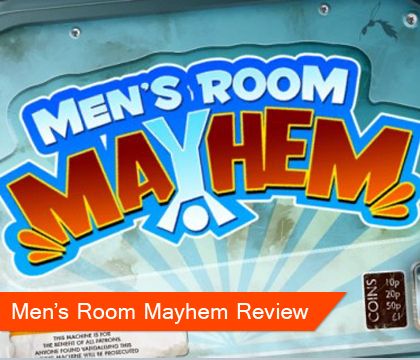Now available on 11 different platforms, with improved speed and design Todoist gains further ground as the world’s top personal taskmanager, but should you get it?
Todoist, one of the most popular and robust personal task manager softwares on the market, is now available on 11 different technological platforms with the newest addition of Todoist for iPad and Android tablets. Released in the AppStore and on Google Play today, the new tablet app is accompanied by a striking update of Todoist’s other popular iOS interface, the iPhone.
This update is a complete and total rewrite of Todoist’s mobile applications. One of the top priorities was to create an entirely new user interface; this can be both seen and felt in the app’s improved UX, new left panel, and updated flat skin design. Naturally, the performance and speed of Todoist for iOS and Android has drastically improved. Another element of Todoist’s improved UI design is the newly added Inbox feature that allows the user to add items and tasks much easier than before.
The inbox provides a centralized place where all new tasks will be added by default– from now on, selecting a specific project to assign to each task will not be necessary. This new feature is especially useful for new users. When running the app for the first time, you can immediately start adding tasks to the default inbox before creating a higher level of taskorganization: projects. A Todoist app for iPad is the most frequently requested addition to the software, as voted by Todoist’s current iOS users."Building the tablet versions wasn't easy but we are sure the energy was well spent considering the millions of tablet users around the world.
We're really happy to serve these users with beautiful apps that are specially crafted for the tablet format," says Amir Salihefendic, the founder of Todoist.
Our first impressions
In my line of work, being that the chief editor of an online gaming magazine, I always rely on task managers programs to keep track of everything that needs to be done and till today my choice for this has been Wunderlist. An amazing program that has helped me and my team a lot. I choose Wunderlist in the first place cause my brother was using it to coordinate his App and Web development teams over at Duuro App Studio. So since 2011, I have been using Wunderlist and I never thought of switching it or even searching for an alternative. Well, that was till now. Earlier today the founder of the company who made Todoist, personally contacted me and told me to check out Todoist and also sent me the press release above. I downloaded the app on my PC, signed up in a matter of seconds and accessed the app.
The first thing that struck me was the design, being that a super minimalist flat design, one that would make Jony Ive proud. Next there was the UI, clean, slick, easy to use and understand thanks to a quick tutorial and you are set. As any other task manager apps, you can create a project and assign tasks to be completed. Well, nothing special here and you are right, but what I really liked about Todois is the Karma system. For each task or project you complete, you earn Karma and from what I understood it calculates your progress or productivity and maybe at the end of the week it gives you a report. Again I don't know for sure how this system works, these are my first impressions, so don't take my words for granted. Maybe the devs wanted to make the app fun to use and they included this Karma system, making it like a videogame lets say, that tracks your progress and gives you achievements. This was a very neat feature, that I found it is lacking in Wunderlist. Todoist is practically for every platform out there, iOS, Android, Windows, Mac, Browsers, Email Clients like Thunderbird, so everywhere. I only tried the iOS and PC version.
But what I didn't like or to say it better, what "disappointed" me was the other features. Todoist is free and everybody can use it, at least some of it. It has a "Premium" package going 29$/year that unlocks many other features which you can see over here. So what it is lacking or what is limited in the "Free" version. First, I didn't see a "share task" with other people. Secondly, you can't really add notes on a task, for example if you had a task like "Design a poster" you can't really add the size or any other specifications on notes, since this is a premium feature. Third, the Karma system tracks only your 7 days, the premium tracks 4 weeks. And for last, you can't place reminders about the tasks on the free version. Again, keep in mind that I tested the app only for 2 hours.
Bottom Line: Todoist is a cool looking and easy to use task manager app that will track your productivity up to 7 days, but the free version feels very limited compared to other similar apps like Wunderlist. However give it a try and if you like what you see, subscribe to premium, it is your choice. I well, I think will stick with Wunderlist for the time being.
For more information about Todoist please visit www.todoist.com and to download Todoist for iPad click here; for Android tablets here.