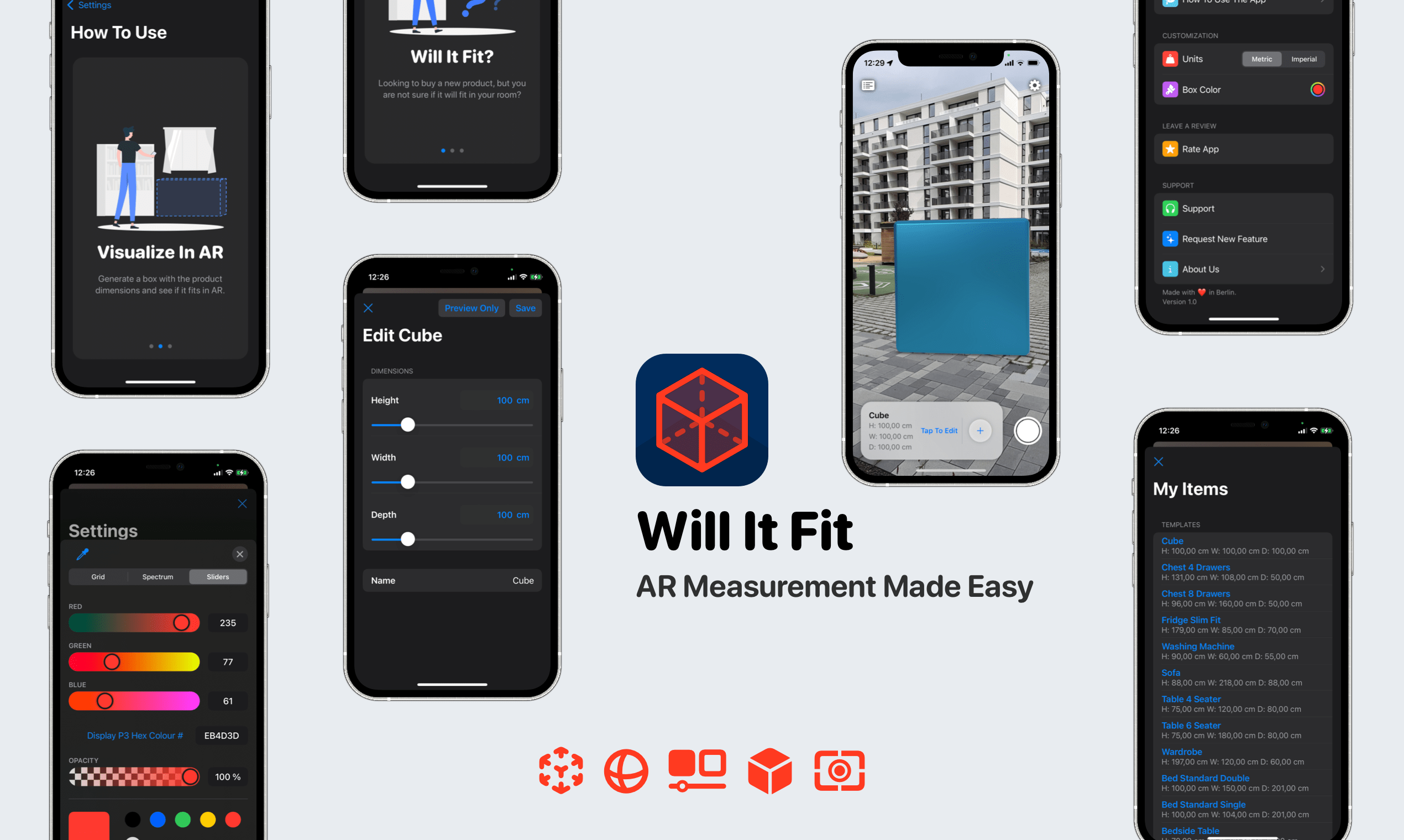The new iOS 15, iPadOS 15 and watchOS 8 released yesterday and as it is tradition, all app developers update their apps to support the latest goodies that come with each big system update. One of those developers are the guys behind MoneyCoach and their new version, MoneyCoach 7, is the biggest to date.
Here's what's included:
=== iOS & iPadOS 15 Design Refresh ===
The new OS versions come with lots of cool new design tweaks and improvements and they have included all of them in MoneyCoach. Redesigned many of the screens in the app with new layouts, buttons, colors, symbols etc. and they look gorgeous.
=== Categories 3.0 ===
They completely redesigned the Categories screen. You can sort them to your liking or use any of the built in sorting options. Also they added additional insights to the categories too as now you can check how many transactions you’ve added in that category and see how much you’ve spent or earned per category.
=== Merge Categories ===
You can now merge categories to your liking. If you have multiple categories for basically the same thing, you can now merge them into one. Any subcategories linked to those categories will also get merged into that new category. You can also merge subcategories within a category. Have fun!
=== Edit Payees ===
You can now edit all your Payees. Change the name, sort them to your liking or with the new built in sort options, this will grant more control over your financial data.
=== Quick Note ===
Yep, on iPad you can now add Quick Notes to any of your Transactions, Budgets and Goals.
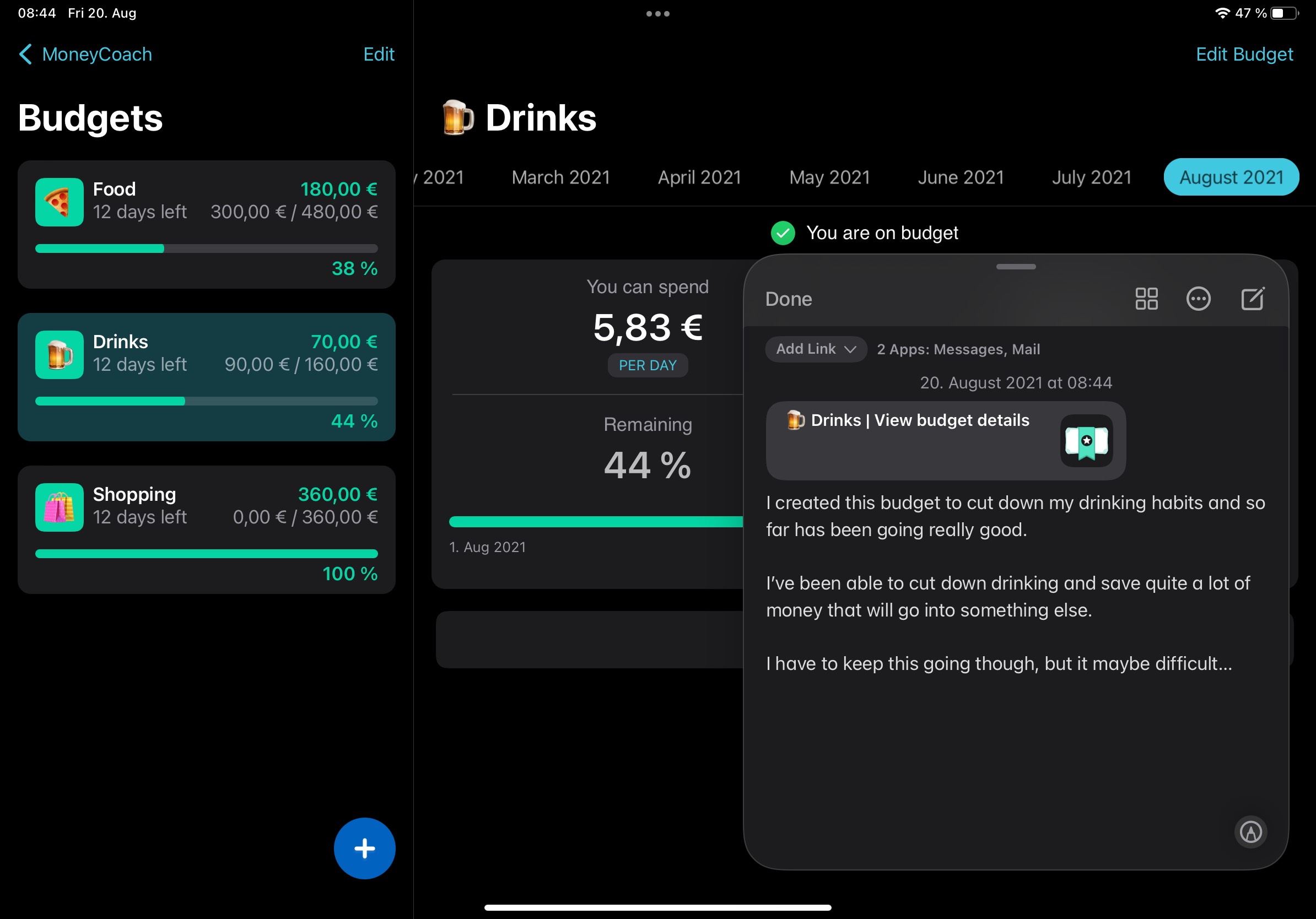
Add more details about your spending, reflect on the progress with your budget and remember why you created that goal. Quick Notes gives you a lot of flexibility and it’s just a great addition to the MoneyCoach experience.
=== XL Widgets ===
New beautiful XL widgets have been added to the iPad versions that offer more information about your spending habits directly on the home screen.
=== Keyboard Navigation ===
iPad users this is for you. You can now navigate through the app without lifting your fingers from the keyboard. Combined with the new keyboard shortcuts we added, this takes your MoneyCoach iPad experience to the next level. Mac users also benefit from this new great addition.
=== Watch Improved ===
The MoneyCoach Watch experience was already amazing, but we have taken it a step further. We’ve improved the design and also added support for the Always On displays.
=== New Icons ===
They've added many new account icons that were requested by the community plus a couple of new custom app icons.
MoneyCoach is one of the best finance apps on the App Store and this new update improves it even further. Download the app now for free and check it out yourself.